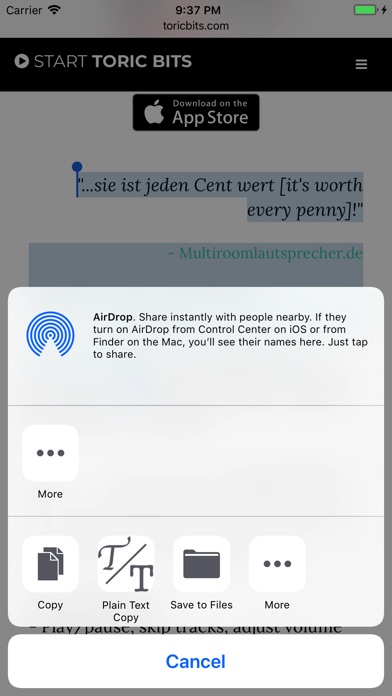
Tired of copying text and getting an unreadable, strangely formatted result? Youre not alone. Usually, all we want is the actual content - not the Comic Sans font - when we copy a text.
Plain Text Copy strips the text you copy of all formatting (font, font size, bold/italics/underline, etc.) leaving you with a plain text to paste.
Simply add the Plain Text Copy action and use it whenever you want to copy a text without the formatting.
INSTRUCTIONS:
Select a text and tap Share... Tap More and enable Plain Text Copy. Finally, tap Plain Text Copy to copy the text without any formatting. You can now paste the clean text anywhere you like.
Plain Text Copy is also on macOS! You can find it on the App Store: https://itunes.apple.com/us/app/plain-text-copy/id1297888715
Dont hesitate to contact us at [email protected]. We love to hear from you!
